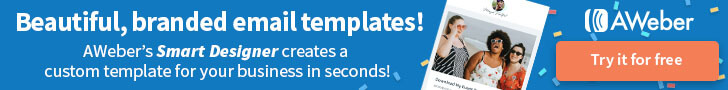The importance of accessibility in web design cannot be overstated. The internet serves as a gateway to information, services, and communication for people of all abilities. Ensuring that websites are accessible to everyone is not just a legal requirement in many places, but also a moral imperative. In this article, we will explore the significance of accessibility in web design and discuss the principles and best practices that can help create a more inclusive online experience for all users.
Understanding Accessibility
Accessibility in web design refers to the practice of creating websites and digital content that can be easily navigated, understood, and used by people with various disabilities. This includes individuals with visual, auditory, motor, and cognitive impairments. The goal is to remove barriers and provide equal access to information and functionality.
Web Content Accessibility Guidelines (WCAG) developed by the World Wide Web Consortium (W3C) serve as a comprehensive set of guidelines for creating accessible web content. These guidelines are categorized into four principles: Perceivable, Operable, Understandable, and Robust (POUR). Let’s look into each of these principles to understand how they contribute to a more inclusive web.
Perceivable
Perceivability ensures that information and user interface components are presented in a way that can be perceived by all users. Key considerations include:
Text Alternatives
Provide text alternatives for non-text content, such as images, to ensure that users with visual impairments can understand and interact with the content using screen readers.
Captioning and Transcripts
Include captions for multimedia content, making it accessible to users with hearing impairments. Additionally, provide transcripts for audio content to enhance comprehension for all users.
Adaptable Content
Create content that can be presented in different ways without losing meaning or structure. This accommodates users who may require specific adaptations, such as text resizing or high contrast.
Operable
Operability focuses on ensuring that all users, including those with mobility or dexterity challenges, can interact with and navigate the website. Key considerations include:
Keyboard Accessibility
Design the website to be navigable and functional using a keyboard alone. This is crucial for users who cannot use a mouse or other pointing device.
Sufficient Time
Allow users enough time to read and complete tasks, recognizing that some users may require more time due to cognitive or motor impairments. Provide options to adjust time limits if necessary.
Navigation and Focus
Create a logical and consistent navigation structure. Ensure that users can easily understand where they are on the site and navigate between different sections. Provide visible focus indicators for users navigating with a keyboard.
Understandable
Understanding refers to the clarity and simplicity of the information presented on the website. Key considerations include:
Readable Text
Use clear and legible fonts with appropriate contrast to enhance readability. Allow users to adjust text size without losing functionality.
Predictable Navigation
Make navigation predictable and consistent throughout the website. Users, especially those with cognitive impairments, benefit from a familiar structure and layout.
Input Assistance
Provide input assistance to help users avoid errors and correct them if they occur. This includes clear error messages and suggestions for corrections.
Robust
Robustness ensures that web content can be reliably interpreted by a wide variety of user agents, including assistive technologies. Key considerations include:
Compatability
Design and code websites to be compatible with current and future technologies. This ensures that users can access the content regardless of the device or assistive technology they use.
Valid Code
Use valid and well-structured code that adheres to web standards. This enhances compatibility and makes it easier for assistive technologies to interpret and convey information.
Challenges and Solutions
Creating an accessible website may present challenges, but with the right mindset and tools, these challenges can be overcome. Here are some common accessibility challenges and their solutions:
Images and Multimedia
Providing alternative text for images and captions for multimedia content can be challenging, but it is essential for users with visual or hearing impairments. Web designers can use tools and guidelines to ensure that all non-text content is accessible.
Complex Navigation Structures
Some websites have intricate navigation structures that can be confusing for users with cognitive impairments. Simplifying navigation, providing clear headings, and organizing content hierarchically can improve the overall user experience.
Forms and Input Fields
Designing accessible forms requires careful consideration of labels, input fields, and error messages. Providing clear instructions, ensuring proper labeling, and offering input assistance can enhance the usability of forms for all users.
Dynamic Content
Websites with dynamic content, such as interactive elements or live updates, can pose challenges for users who rely on screen readers or have cognitive impairments. Providing accessible alternatives and ensuring that dynamic content is keyboard operable can address these challenges.
Benefits of Accessibility
Implementing accessibility in web design goes beyond compliance; it offers numerous benefits to both users and website owners. Some of these benefits include:
Expanded Audience
An accessible website caters to a broader audience, including people with disabilities. This can lead to increased user engagement and a larger customer base.
Improved SEO
Many accessibility practices align with good search engine optimization (SEO) practices. Alt text for images, clear headings, and well-structured content not only benefit users but also enhance a website’s visibility in search engine results.
Enhanced Usability for All
Accessibility features often improve the overall usability of a website for all users. For example, captions for videos benefit users in noisy environments, and text alternatives for images assist users on slow internet connections.
Legal Compliance
Many regions have legal requirements for web accessibility, and non-compliance can result in legal consequences. By adhering to accessibility standards, website owners ensure compliance with relevant regulations.
Take Away
Accessibility in web design is not just a checkbox on a compliance list; it is a commitment to inclusivity and a recognition of the diverse needs of internet users. The principles outlined in the Web Content Accessibility Guidelines provide a solid foundation for creating websites that are perceivable, operable, understandable, and robust. By embracing accessibility, web designers contribute to a world where everyone, regardless of ability, can access and participate online.