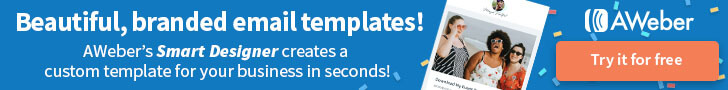To determine if all links and images on your website are working correctly, you can follow these steps:
Manual inspection
Start by manually browsing through your website and clicking on each link and image. This method is time-consuming but can help you quickly identify any obvious broken links or missing images.
Use browser extensions
There are several browser extensions available that can help you check for broken links and images on your website. Some popular options include Check My Links (for Google Chrome) and LinkChecker (for Firefox). These extensions scan your web pages and highlight any broken links, making it easier for you to identify and fix them.
Online link checkers
There are various online tools specifically designed to check the validity of links on a website. These tools crawl your website and generate a report highlighting any broken links. Examples include W3C Link Checker (https://validator.w3.org/checklink) and Broken Link Checker (https://www.brokenlinkcheck.com).
Automated testing tools
You can use automated testing tools that go beyond checking links and also verify the presence and correctness of images. Tools like Selenium WebDriver (https://www.selenium.dev/documentation/webdriver/), which allows browser automation, can be used to navigate through your website and programmatically verify links and images. You can write test scripts to automate the process and receive a report on the status of each link and image.
Google Search Console
If you have your website registered with Google Search Console, it provides a “Coverage” report that can help you identify any issues with images and links on your site. It highlights errors and warnings related to URLs, including broken links and missing images.
Take Away
Remember to fix any broken links or missing images you find. Broken links can negatively affect user experience and harm your website’s Search Engine Optimization (SEO). Keeping your website free of broken links and images is crucial for maintaining a positive user experience and ensuring the smooth functioning of your site.