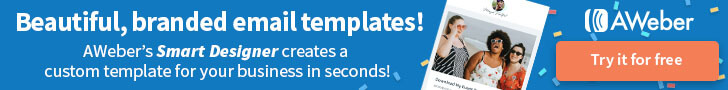Maintaining an online presence is crucial for businesses, organizations, and individuals alike. A well-designed website serves as a virtual storefront, information hub, or interactive platform, catering to diverse audiences. However, creating and managing a website involves more than just crafting visually appealing pages. The behind-the-scenes work of updating, organizing, and optimizing content is equally significant. This is where Content Management Systems (CMS) step in, revolutionizing the way websites are built and maintained.
The Evolution of Website Management
In the early days of the internet, building and maintaining a website was a complex and time-consuming task. Web developers had to code each page manually, and any modification or update required a skilled professional. As the demand for websites surged, the need for a more accessible and user-friendly solution became evident. This led to the development of Content Management Systems.
CMS emerged to streamline the process of website creation and maintenance, allowing individuals with limited technical expertise to manage their online content efficiently. The evolution of CMS reflects a broader trend in technology, moving toward democratization and accessibility.
Understanding Content Management Systems
A Content Management System is a software application that facilitates the creation, modification, and organization of digital content. It provides users with a user-friendly interface, allowing them to manage web content without requiring in-depth knowledge of programming languages or web development.
Key compenents of a CMS include:
Content Creation Tools
CMS platforms offer intuitive text editors, multimedia uploaders, and formatting options, enabling users to create and publish content easily.
Content Storage
CMS stores digital content, such as text, images, videos, and documents, in a structured manner. This organized storage simplifies content retrieval and management.
User Management
CMS allows administrators to define roles and permissions for different users, ensuring controlled access to various sections of the website.
Version Control
CMS often includes versioning capabilities, allowing users to track changes, revert to previous versions, and collaborate seamlessly.
Themes and Templates
CMS platforms provide pre-designed themes and templates, offering a quick and customizable way to change the look and feel of a website without altering the content.
Plugins and Extensions
CMS supports the integration of plugins and extensions, enabling users to add functionalities like e-commerce, SEO optimization, and social media integration.
The Advantages of Using a CMS
Efficient Collaboration
CMS platforms facilitate collaborative work on websites. Multiple users with varying roles can contribute to content creation and management simultaneously. Version control features ensure that changes are tracked, making it easy to identify who made specific modifications and revert to previous versions if needed.
Rapid Content Updates
Websites are dynamic entities, requiring regular updates to stay relevant. CMS allows for swift content updates, ensuring that the latest information, promotions, or announcements can be published promptly. This agility is particularly valuable for industries where real-time information is crucial.
Template-Based Design
CMS platforms often provide a variety of templates and themes that simplify the design process. Users can choose from these pre-designed options and customize them to match their brand identity. This eliminates the need for extensive design work and significantly reduces the time and resources required to launch a visually appealing website.
SEO-Friendly Features
Search Engine Optimization (SEO) is integral to a website’s visibility. Many CMS platforms come equipped with SEO-friendly features or allow the integration of SEO plugins. This empowers users to optimize their content, meta tags, and URLs, improving the website’s ranking on search engine results pages.
Scalability
As a business or organization grows, so does its website. CMS platforms offer scalability, allowing users to add new pages, features, or even entirely new sections to their websites without disrupting the existing structure. This flexibility accommodates the evolving needs of the user.
Cost-Effective Solution
Traditional website development and maintenance can be expensive, especially for small businesses or individuals. CMS provides a cost-effective solution by minimizing the need for specialized technical skills and reducing the time required for ongoing maintenance. This democratization of website management ensures that a diverse range of entities can establish and maintain an online presence.
Popular Content Management Systems
WordPress
WordPress is perhaps the most widely used CMS globally, powering over one-third of all websites on the internet. Known for its ease of use and extensive library of plugins, WordPress is suitable for bloggers, small businesses, and large enterprises alike. Its open-source nature allows for continuous improvement and customization.
Joomla
Joomla is a versatile CMS that strikes a balance between ease of use and advanced features. It is well-suited for e-commerce websites, social networking platforms, and complex web applications. Joomla’s template system and robust user management make it a preferred choice for various online projects.
Drupal
Drupal is a highly customizable and secure CMS that caters to more complex and enterprise-level websites. It offers a flexible framework, making it suitable for developers and organizations with specific requirements. Drupal is renowned for its scalability and ability to handle large volumes of content and traffic.
Wix
Wix is a user-friendly CMS that caters to individuals and small businesses. It is a cloud-based platform that simplifies website creation with its drag-and-drop editor. Wix is particularly popular for its visually appealing templates and a range of built-in features, making it easy for users with minimal technical skills to create professional-looking websites.
Take Away
Content Management Systems have played a pivotal role in democratizing website management, making it accessible to a broader audience. From individual bloggers to large enterprises, CMS platforms offer a range of features that simplify the creation, modification, and organization of digital content.
The advantages of CMS, such as user-friendly interfaces, efficient collaboration, and rapid content updates, contribute to the widespread adoption of these platforms. As security measures improve and technology advances, CMS will continue to evolve, providing users with increasingly powerful and intuitive tools for website maintenance.