User-friendly feedback forms can play a pivotal role in understanding how people use your website. They provide a direct channel for visitors to express their thoughts, concerns, and suggestions. In this article, we will look into the top three ways businesses can implement user-friendly feedback forms on their websites to effectively measure visitor satisfaction.
Keep It Simple and Intuitive
The first and most crucial step in implementing user-friendly feedback forms is to ensure simplicity and intuitiveness. Visitors are more likely to provide feedback when they encounter a form that is easy to understand and complete.
Minimalistic Design
Start by keeping the design of your feedback form minimalistic. Avoid cluttered layouts, excessive fields, or distracting graphics. A clean, straightforward design is visually appealing and encourages engagement.
Clear Purpose and Instructions
Begin with a concise and clear statement about the purpose of the feedback form. Help visitors understand why their input is valuable and what to expect. Include brief instructions on how to complete the form.
Mobile-Friendly
Ensure that your feedback form is fully responsive and mobile-friendly. A significant portion of your audience may access your website from smartphones and tablets, so the form must be easy to use on various devices.
Offer Multiple Feedback Options
Visitor satisfaction comes in many forms, and feedback forms should accommodate different preferences and communication styles. Offering a variety of feedback options not only makes it easier for visitors to provide input but also allows you to gather a more comprehensive range of insights.
Open-Ended Text Fields
Include open-ended text fields where visitors can freely express their thoughts, suggestions, or concerns. This allows for detailed feedback and can provide valuable qualitative insights.
Rating Scales
Implement rating scales, such as star ratings or numeric scales, to gather quantitative data on visitor satisfaction. Ask specific questions related to user experience, content quality, or any other relevant metrics.
Checkbox for Specific Issues
Provide checkboxes or radio buttons for visitors to select specific issues they encountered. This approach allows users to easily report common problems like broken links, slow loading times, or navigation difficulties.
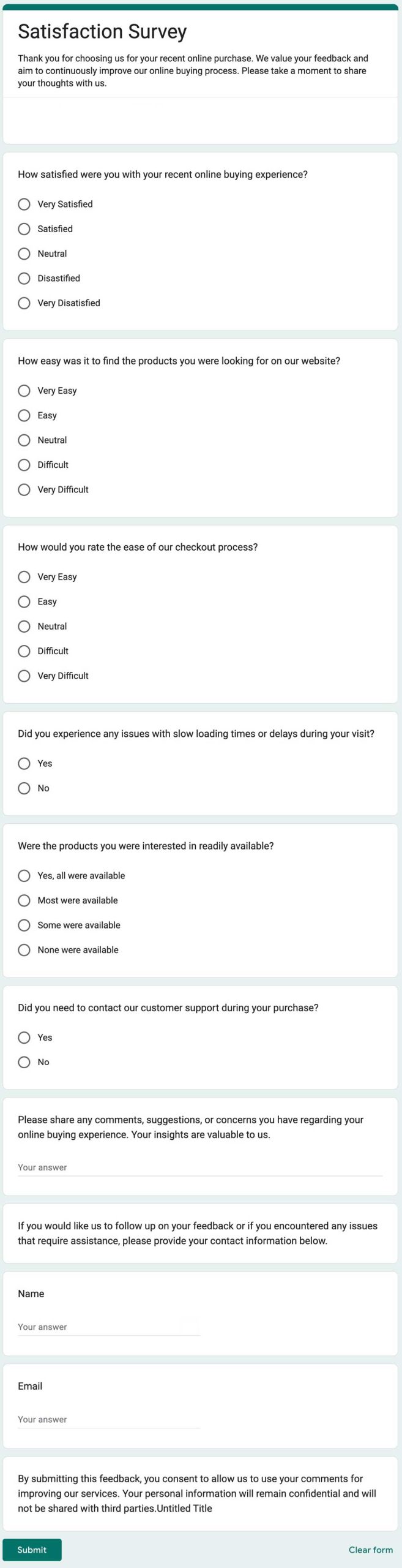
Implement Smart Logic and Customization
Smart Logic and Customization means that the form can dynamically adjust its questions, prompts, or messages depending on how the user responds, making the feedback process more engaging and relevant. It can also involve personalizing the form’s appearance and language to match the user’s profile or previous interactions, creating a more user-friendly and interactive experience.
Conditional Logic
Conditional logic allows you to customize the form based on a user’s responses. For example, if a visitor rates their experience as less than satisfactory, you can automatically display additional questions to gather more detailed feedback on the issues they encountered.
Personalization
Personalize the feedback form by addressing the user by their name (if available) and using language that resonates with your brand’s tone and personality. Personalization creates a more welcoming and engaging experience.
Custom Thank-You Messages
After users submit feedback, show a custom thank-you message that acknowledges their input and reiterates the value of their feedback. Consider offering a small token of appreciation, like a discount code or a free resource, as a gesture of gratitude.
Take Away
User-friendly feedback forms are an invaluable tool for businesses seeking to measure visitor satisfaction and enhance their online presence. By keeping your feedback forms simple and intuitive, offering multiple feedback options, and implementing smart logic and customization features, you can create a feedback process that is both effective and user-friendly. Remember that gathering feedback is an ongoing process, and your willingness to listen and adapt based on visitor input will contribute to improved satisfaction and success for your business.


