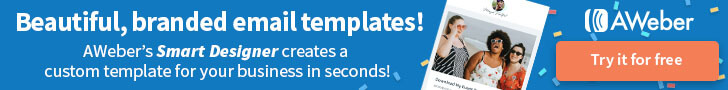There are many benefits to tracking how your website visitors are finding and using your website. There are an equal amount of ways you can gather this information. The most common (and free!) tools that I recommend are Google Analytics 4 and Google Search Console.
How are Visitors Finding My Website?
If you have linked Google Analytics to your website, you can use the Source metric to show how visitors are finding your website.
Sources are the domains sending traffic to your website. For example, if someone is typing your domain into their browser, that would be considered Direct since they already know the URL and show intention for finding your specific website. Other common Sources are Organic Search, Referral, and Paid Search (if you are advertising your website).
You can find a detailed listing of the domains sending traffic to your website in the Traffic Acquisition subsection of the Reports section in GA4. Here is an example from Google’s Demo Account:
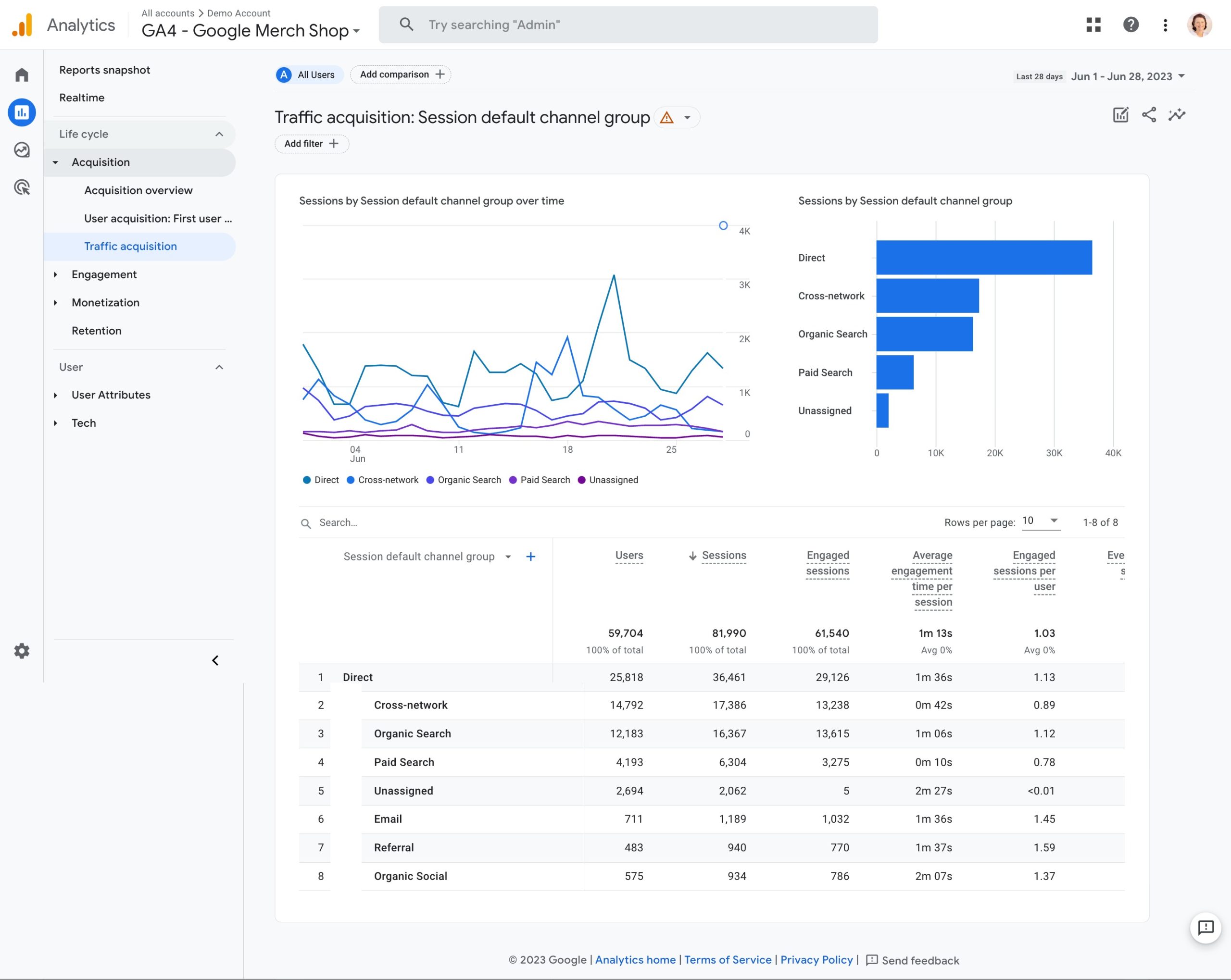
As you can see, there is a lot of data. The good news is that you can customize the reports to see only the informaion that is relevant to you. And, the sources can be looked at in more detail to show specific websites, keywords that were used in the search engine, and affiliate links if you use them.
Google Search Console can also be used to see which search terms visitors were using to find your website. GSC can either be linked to your GA4 account or used separately. I strongly recommend linking them so that you can create more robust and helpful reports.
How Are Visitors Using My Website?
Google Analytics 4 can also show you how your visitors are using your website once they are there. It can show you which events occured, how many conversions were completed, and the pages that were visited.
The Overview subsection of the Engagement is a great place to start. Here’s an example from Google’s Demo Account:
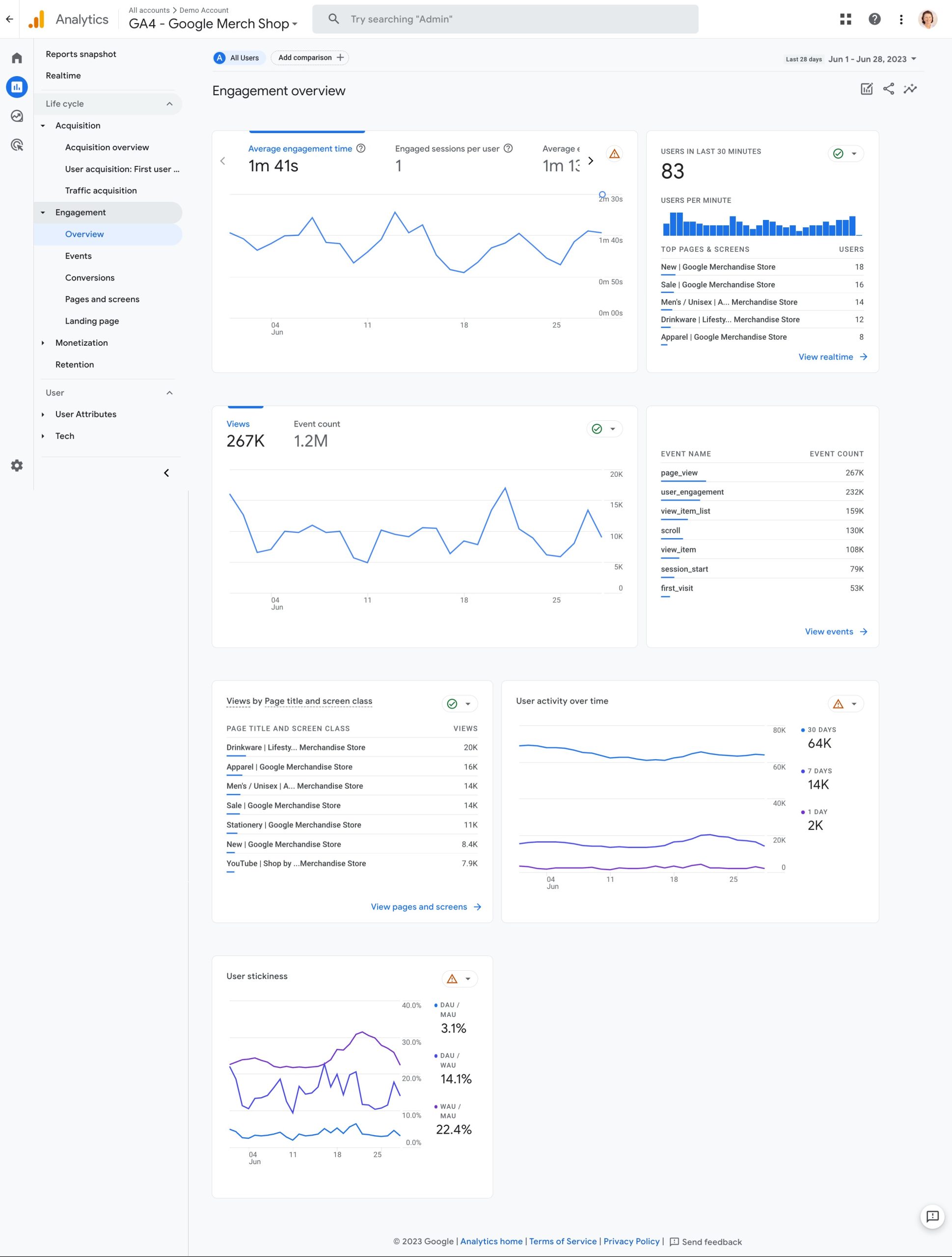
As I said before, there is a lot of data! The good news is that you can customize the reports to see only the informaion that is relevant to you. And, the engagement can be looked at in more detail to show the data relevant to your needs.
Create a Google Analytics 4 Account
You will need a Google account in order to create a Google Analytics 4 account. If you don’t currently have a Google account, please click here and follow the instructions here to create one.