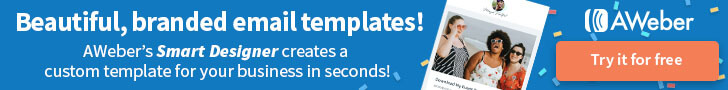To determine if your website content and images are easy to update, you can consider the following factors:
Content Management System (CMS)
Check if your website is built on a CMS platform that offers user-friendly interfaces for updating content. Popular CMS platforms like WordPress, Drupal, or Joomla provide intuitive admin panels that allow you to easily edit and manage your website content.
Editing Tools
Assess the availability of editing tools within your CMS or website builder. Look for features like a visual editor, drag-and-drop functionality, or a WYSIWYG (What You See Is What You Get) interface that simplifies the process of modifying content. These tools make it easier for non-technical users to update text, images, and other media.
Separate Content and Design
Ensure that your website’s content is separate from its design. Content should be stored in a database or content files, while the design is controlled by templates and stylesheets. This separation allows you to update content without affecting the overall design and layout of the website.
Image Management
Verify if there is a streamlined process for managing and updating images on your website. Look for features such as image libraries, drag-and-drop image uploads, automatic resizing, and cropping capabilities. These features can save you time and effort when updating or replacing images.
Training and Documentation
Check if there are resources available, such as documentation or tutorials, that provide instructions on how to update the website content and images. Clear and accessible training materials can help you and your team understand the process and minimize any learning curve.
Responsiveness and Mobile-Friendliness
Ensure that your website is responsive and mobile-friendly. This means that the design and layout adapt well to different screen sizes and devices. Responsive websites are typically easier to update because changes made to content will automatically adjust and display correctly on various devices.
User Permissions and Roles
Evaluate if your CMS allows you to assign different user roles and permissions. This feature is particularly useful if multiple people are responsible for updating the website. You can define roles with specific access levels, ensuring that only authorized individuals can modify content and images.
Take Away
By considering all of the above factors, you can assess whether your website’s content and images are easy to update and maintain over time.