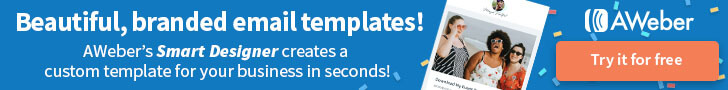Having a strong online presence is crucial for any business. However, simply having a website isn’t enough; understanding how your website is performing and how users are interacting with it is essential.
That’s where website analytics comes into play. In this article, we’ll demystify the world of website analytics terminology, breaking down key metrics into easy-to-understand terms, and providing a comprehensive guide to help you make sense of the numbers.
What are Website Analytics?
Before diving into the metrics, let’s define website analytics. In simple terms, website analytics is the process of collecting, measuring, analyzing, and reporting data about website visitors’ behavior.
It helps you understand how people find and use your website, allowing you to make data-driven decisions to improve its performance and user experience.
Visits or Sessions
Visits or sessions refer to the number of times users land on your website. Each visit consists of a series of interactions, including multiple pageviews, events, or conversions. It gives you an overall picture of how many people are coming to your website and can be an indicator of its popularity.
Pageviews
Pageviews represent the number of times a particular page on your website has been viewed. It helps you identify which pages are the most popular and engaging for your audience. By analyzing pageviews, you can optimize your content and layout to increase user engagement and improve overall website performance.
Using Pageviews to Improve Your Website
Imagine you have an e-commerce website that sells clothing and accessories. You notice that the pageviews for a particular product category, let’s say “Men’s Shoes,” are significantly lower compared to other categories. Here’s how you can use pageviews to make data-driven improvements to the “Men’s Shoes” section.
Analyze the existing content
Start by examining the product pages within the “Men’s Shoes” category that have lower pageviews. Look for common factors such as poor product descriptions, unappealing images, or limited variety. Identify any shortcomings that might be deterring visitors from exploring the products further.
Enhance product descriptions and imagery
Based on your analysis, revamp the product descriptions to make them more compelling and informative. Highlight key features, benefits, and unique selling points. Additionally, invest in high-quality product images that showcase the shoes from different angles, providing a clear view of the design and details.
Monitor the impact
After implementing these improvements, monitor the changes in pageviews over a defined period. Use analytics tools to track the performance of the “Men’s Shoes” category. If you observe an increase in pageviews and longer average time on page, it indicates that the changes have positively impacted user engagement and interest.
Bounce Rate
Bounce rate measures the percentage of visitors who leave your website after viewing only one page. A high bounce rate may indicate that visitors didn’t find what they were looking for or that your website’s content isn’t engaging enough. By analyzing the bounce rate, you can identify areas for improvement, such as enhancing page content or optimizing user flow.
Conversion Rate
Conversion rate is a crucial metric that measures the percentage of visitors who complete a desired action, such as making a purchase, filling out a form, or subscribing to a newsletter. It indicates the effectiveness of your website in driving desired user actions. By optimizing your conversion rate, you can improve your website’s performance and achieve your business goals.
Traffic Sources
Understanding where your website traffic comes from is vital. Traffic sources categorize how users find your website, whether through search engines, social media platforms, referral websites, or direct visits. Analyzing traffic sources enables you to identify which channels are driving the most visitors to your site, allowing you to allocate resources effectively and optimize your marketing strategies.
Time on Site
Time on site refers to the average duration visitors spend on your website. It provides insight into the level of engagement and interest users have in your content. Longer average time on site indicates that visitors are finding your website valuable and engaging. By analyzing this metric, you can identify areas that need improvement or focus on producing more engaging content.
Exit Pages
Exit pages represent the pages where users leave your website. Analyzing exit pages helps you identify potential issues or bottlenecks that cause visitors to leave, allowing you to make necessary improvements. By reducing exit rates on critical pages, you can improve user experience and guide visitors towards desired actions.
Take Away
Website analytics may seem overwhelming at first, but by understanding key metrics, you can gain valuable insights into your website’s performance and user behavior. By monitoring and analyzing these metrics regularly, you can make data-driven decisions to enhance user experience, optimize conversions, and achieve your business goals.