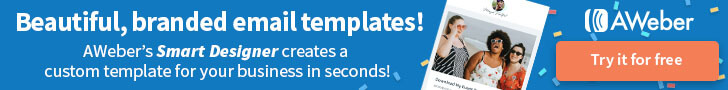Users demand seamless and swift online experiences these days, so optimizing website performance has become a critical part of web development. The speed and efficiency of a website play a pivotal role in shaping user experience, influencing everything from user satisfaction to search engine rankings. This article explores the importance of website performance optimization and provides actionable strategies to enhance user experience.
The Significance of Website Performance
Users have increasingly high expectations when it comes to website performance. Studies consistently show that users are less likely to engage with a website if it takes too long to load. In fact, Google’s research has indicated that even a one-second delay in page load time can result in a significant drop in user satisfaction and conversions.
Beyond user satisfaction, website performance is a crucial factor for search engine optimization (SEO). Search engines, especially Google, consider page speed as a ranking factor. Websites that load quickly are more likely to rank higher in search results, leading to increased visibility and organic traffic.
Key Metrics for Website Performance
To optimize website performance effectively, it’s essential to understand and monitor key performance metrics. Some of the crucial metrics include:
Page Load Time
The time it takes for a web page to fully load.
Time to First Byte (TTFB)
The time it takes for a browser to receive the first byte of data from the web server.
Render Time
The time it takes for a browser to render the entire web page.
Page Size
The total size of a web page, including all its assets (images, scripts, stylesheets, etc.).
Number of Requests
The total number of requests a browser makes to the server to load a web page.
By regularly monitoring these metrics, web developers can identify performance bottlenecks and implement targeted optimizations.
Strategies for Website Performance Optimization
Optimize Images
Images often contribute significantly to a web page’s size. Compressing and properly formatting images can lead to substantial reductions in page load times. Additionally, using responsive images and lazy loading techniques ensures that images are loaded only when they become visible to the user.
Minimize HTTP Requests
Each element on a web page, such as images, scripts, and stylesheets, requires a separate HTTP request. Reducing the number of requests by combining files, using CSS sprites, and minimizing the use of external resources can significantly enhance page load times.
Utilize Browser Caching
By instructing browsers to cache certain assets, such as images and stylesheets, web developers can reduce the need for repeated downloads. This results in faster loading times for returning visitors, as the browser can retrieve cached content instead of fetching it from the server again.
Enable Compression
Gzip or Brotli compression can be applied to reduce the size of files transmitted between the server and the browser. This compression technique is particularly effective for text-based files like HTML, CSS, and JavaScript, leading to quicker page loads.
Minify CSS, JavaScript, and HTML
Removing unnecessary characters, such as white spaces and comments, from code files can significantly reduce their size. Minification improves download times and contributes to faster rendering of web pages.
Optimize Server Performance
Investing in a robust hosting infrastructure and optimizing server settings can have a substantial impact on website performance. Utilizing Content Delivery Networks (CDNs) to distribute content across multiple servers worldwide can further reduce latency and improve load times for users globally.
Prioritize Above-the-Fold Content
Loading critical content, often referred to as “above-the-fold” content, first ensures that users see meaningful information quickly. Delayed loading of non-essential elements allows for a more responsive initial user experience.
Implement Asynchronous Loading
Loading non-essential scripts and assets asynchronously prevents them from blocking the rendering of the entire page. This ensures that users can interact with the visible content while the remaining elements are still loading.
Mobile Optimization
Given the increasing prevalence of mobile browsing, it’s crucial to optimize websites for mobile devices. Implementing responsive design, optimizing images for mobile screens, and prioritizing mobile-friendly features contribute to a positive mobile user experience.
Testing and Continuous Improvement
Optimizing website performance is an ongoing process that requires regular testing and continuous improvement. Various tools, such as Google PageSpeed Insights, GTmetrix, and Pingdom, can provide insights into a website’s performance and suggest specific optimizations.
Regularly conducting performance audits and analyzing user behavior metrics can help identify areas for improvement. A/B testing different optimization strategies allows developers to measure the impact of changes on user experience and make data-driven decisions.
Take Away
Optimizing website performance is not just a technical consideration but a critical aspect of providing a positive user experience. Users expect fast and seamless interactions with websites, and search engines reward optimized sites with better rankings. By prioritizing key performance metrics, implementing targeted optimization strategies, and embracing a culture of continuous improvement, web developers can ensure their websites deliver exceptional performance and enhance user satisfaction in an increasingly competitive online environment.