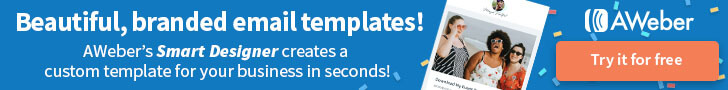Creating a seamless user experience (UX) on your website has never been more crucial. One of the fundamental elements of a user-friendly website is its structure and navigation. A well-organized website with intuitive navigation can significantly enhance user journeys, leading to increased engagement, higher conversion rates, and improved customer satisfaction. In this article, we will explore the importance of a simple website structure and navigation and discuss some best practices to achieve a seamless user experience.
Why is Simple Website Structure Important?
A simple website structure refers to the way information is organized and presented on your site. It is the backbone of your website’s architecture, allowing visitors to find what they need quickly and effortlessly. A cluttered and confusing website structure can leave users feeling frustrated and overwhelmed, leading to high bounce rates and low user retention.
Intuitive User Experience
A straightforward website structure helps users easily understand where to find specific information. When visitors can quickly locate what they are looking for, they are more likely to stay on your site and explore further.
Better SEO Performance
Search engines favor websites with clear and logical structures. A well-organized site makes it easier for search engine crawlers to index your pages properly, potentially boosting your website’s search rankings.
Increased Engagement
When users can seamlessly navigate through your website, they are more likely to engage with your content, products, or services. This heightened engagement can lead to higher conversion rates and improved business outcomes.
Mobile Friendliness
With the increasing number of mobile users, having a simple website structure becomes even more critical. Mobile users have limited screen space and attention, so a straightforward navigation system is essential for a positive mobile user experience.
Best Practices for Simple Website Navigation
Now that we understand the importance of a simple website structure, let’s delve into some best practices for creating effective navigation systems that enhance user journeys:
Clear and Consistent Navigation Bar
The navigation bar is a central element of your website’s user interface. It should be prominently placed and contain clear and concise labels for each section of your site. Stick to standard navigation conventions and avoid using jargon or creative names that might confuse visitors.
Limit the Number of Menu Items
Having too many menu items can overwhelm users. Aim to keep your main navigation menu concise, ideally between 5 to 7 items. If you have more pages to showcase, consider using sub-menus or dropdowns to organize content hierarchically.
Implement a Search Bar
Even with a well-organized navigation menu, users might prefer to use a search bar to find specific content quickly. Ensure that your search bar is easy to locate and produces relevant results.
Use Descriptive Labels and Headings
Each navigation label and heading should be clear and descriptive, giving users a clear idea of what to expect when they click on it. Avoid using vague terms that can leave users uncertain about the content they’ll find.
Include a Home Button
A simple “Home” button in your navigation bar is a user-friendly way to allow visitors to return to your homepage from any page on your website.
Optimize for Mobile Devices
With the majority of internet users accessing websites through mobile devices, responsive design is crucial. Ensure that your navigation adapts seamlessly to different screen sizes and orientations, providing a pleasant experience for mobile users.
Use Breadcrumbs
Breadcrumbs provide users with a clear path back to the homepage or higher-level categories. They also give users a sense of their location within your website’s hierarchy.
Breadcrumbs are a navigational aid that shows the user's current location within a website's hierarchy. Typically displayed as a horizontal trail of clickable links, breadcrumbs help users easily understand where they are in the website's structure and provide a convenient way to navigate back to higher-level pages or the homepage.
Conduct Usability Testing
Regularly test your website’s navigation with real users to identify pain points and areas for improvement. Gathering feedback from actual users will help you refine your navigation and overall website structure.
Consider User Flow
Understand the typical user flow on your website and prioritize the most critical content or actions. Ensure that essential information or conversion points are easily accessible and not buried deep within the site.
Monitor Analytics
Use website analytics to track user behavior and navigation patterns. Analyzing user data will provide insights into which areas of your site are popular, where users might be dropping off, and where improvements can be made.
Medium.com | Great Example of Simple Website Structure and Navigation
Medium.com is an online publishing platform that allows writers and bloggers to share their content with a wide audience. Their website has a clear and consistent navigation bar, a limited number of menu items that have descriptive labels, a prominent search bar (when you are logged in), responsive design for mobile devices, breadcrumbs, and a focus on content.


Take Away
Creating a simple website structure and implementing intuitive navigation are integral to providing a seamless user experience. By organizing your content logically and making it easy for users to find what they need, you can significantly enhance user journeys, leading to higher engagement, better conversion rates, and increased customer satisfaction. Remember to continuously evaluate and refine your website’s structure and navigation based on user feedback and analytics, ensuring your site remains user-friendly and competitive in the ever-evolving digital landscape.