I was looking in the mirror a few weeks ago and realized how dull my teeth were. They had a yellowish hue instead of a bright white – thanks to my coffee and tea habit. I had used at-home whitening kits before but didn’t have the time needed to get the results I wanted. So I started researching teeth-whitening services in my area. I was pleasantly surprised to see there were quite a few to choose from and the cost was within the range I wanted to spend. I just needed to decide which business to use. Cue the overwhelm.
Personal services, like teeth whitening, involve a whole other level of discernment for me especially if I’ve never had that particular procedure done before. When I know someone is going to be touching me or in my personal space to do their job I tend to take a lot more time to figure out who I can trust. I have a lot of questions and if your website doesn’t answer them, it’s not likely that I will choose it. That’s where a great Frequently Asked Questions (FAQs) page can really make a difference.
This seemingly simple page can be a powerful tool for enhancing user experience, improving SEO, and boosting conversion rates. In this article, we will explore the many reasons why every website needs a Frequently Asked Questions (FAQs) page.
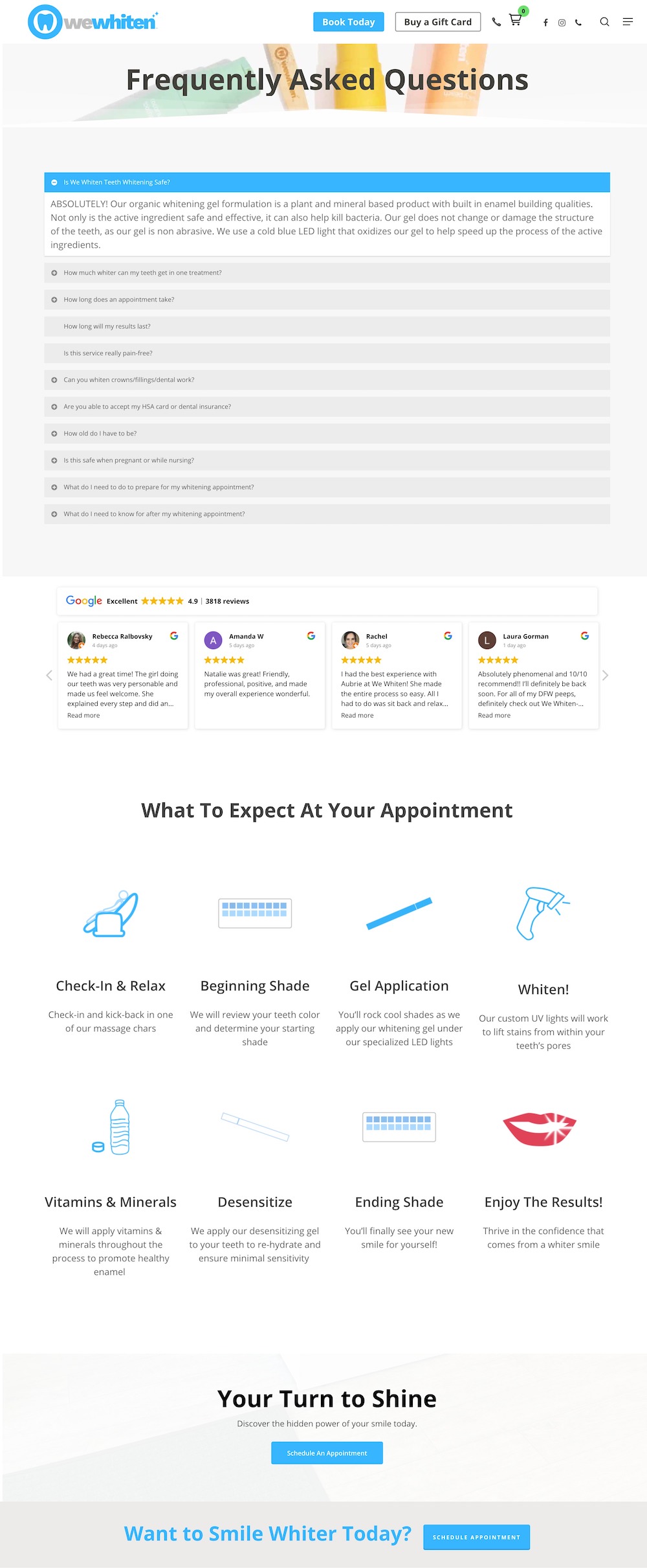
Enhancing User Experience
User experience (UX) is a critical factor in the success of any website. Visitors should find the information they need quickly and effortlessly. A well-structured FAQ page can greatly contribute to this goal.
Easy Navigation
FAQs are organized by topics or categories, making it easy for users to find answers to their specific questions without having to sift through the entire website. This simplifies the user journey, reduces frustration, and keeps visitors engaged.
Quick Access to Information
People appreciate efficiency, and a FAQ page provides quick access to answers. Instead of sending an email or making a phone call, users can find solutions to common issues instantly. This not only improves the user experience but also saves them time.
Building Trust
Having a comprehensive FAQ page shows that you care about your customers and their needs. It portrays your business as transparent and reliable, which can build trust and credibility with your audience.
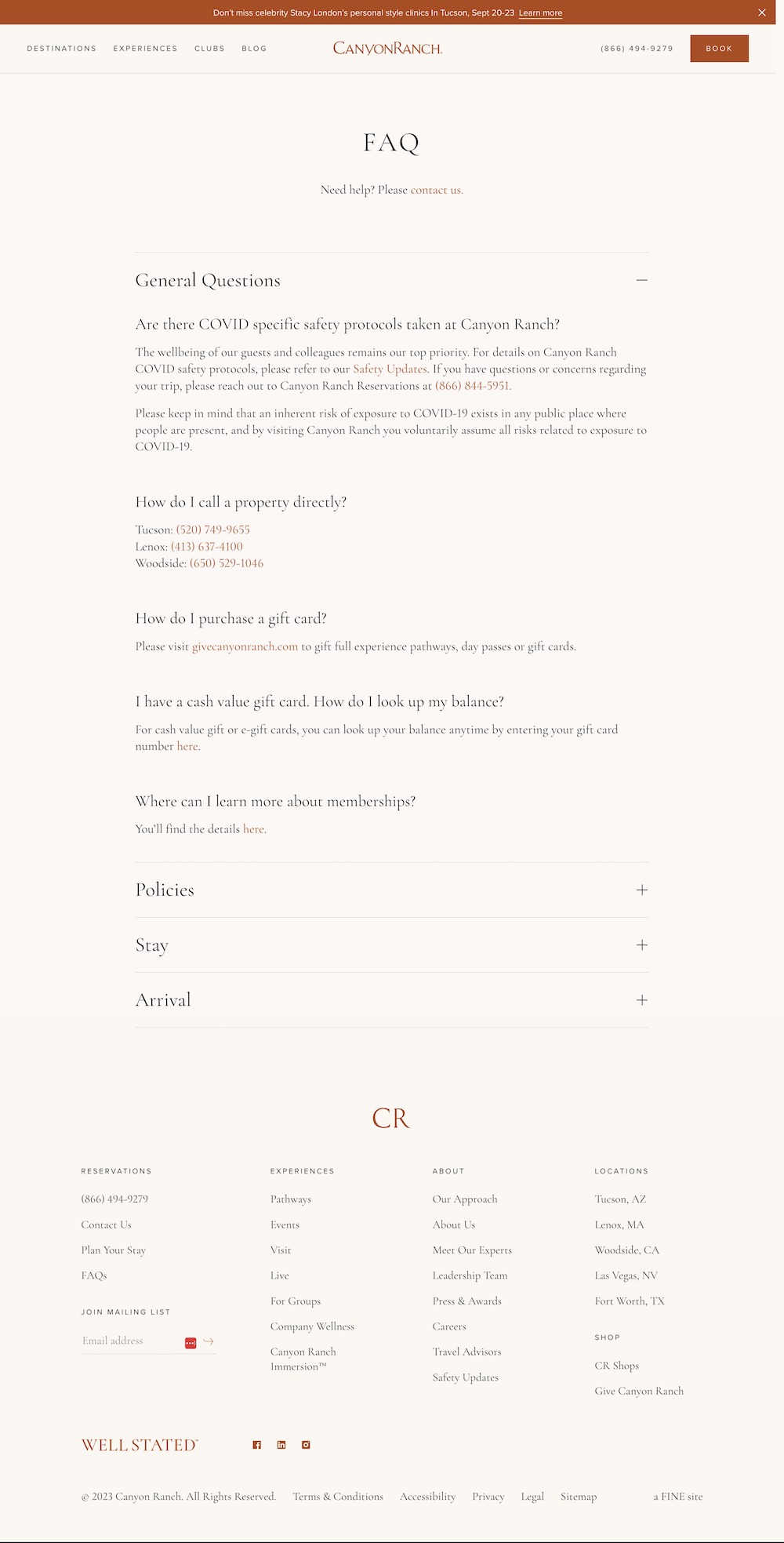
Improving Search Engine Optimization (SEO)
Search engine optimization (SEO) is a fundamental aspect of online visibility. A FAQ page can positively impact your SEO efforts in several ways:
Targeted Keywords
Each question and answer on your FAQ page presents an opportunity to target specific keywords related to your industry, products, or services. When users search for these keywords, your FAQ page is more likely to appear in search engine results, increasing organic traffic.
Rich Snippets
Search engines often display rich snippets in search results, which can include FAQ sections. These snippets provide users with immediate answers to their questions, increasing click-through rates and driving more traffic to your site.
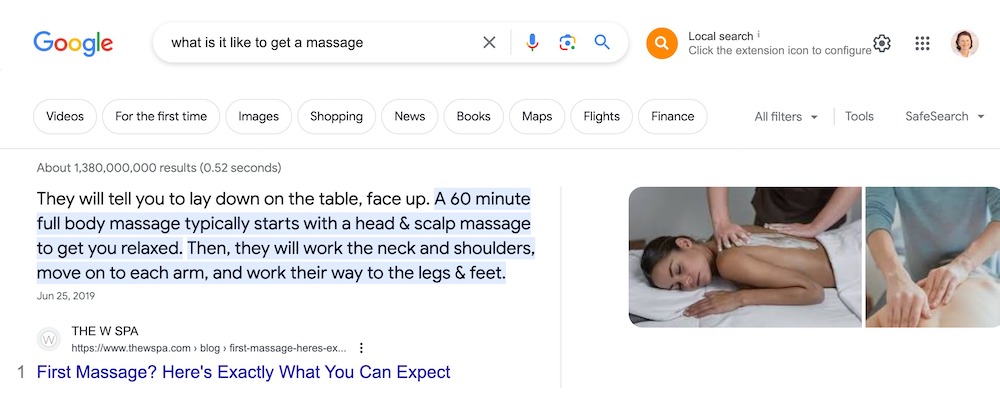
User Engagement
Google’s search algorithms consider user engagement as a ranking factor. When users spend more time on your website, it signals to search engines that your content is valuable. A well-maintained FAQ page can keep users engaged, ultimately improving your website’s SEO.
Boosting Conversion Rates
Conversion rate optimization (CRO) is a critical aspect of online marketing. A well-optimized FAQ page can directly impact your conversion rates in several ways:
Overcoming Objections
FAQs can address common objections and concerns that might be preventing visitors from taking the desired action, whether it’s making a purchase, signing up for a newsletter, or requesting a demo. By providing answers upfront, you can remove barriers to conversion.
In addition to have a separate page for all potential questions, it can also be a good idea to sprinkle relevant questions and answers throughout your website where someone may be reading about your products or services.
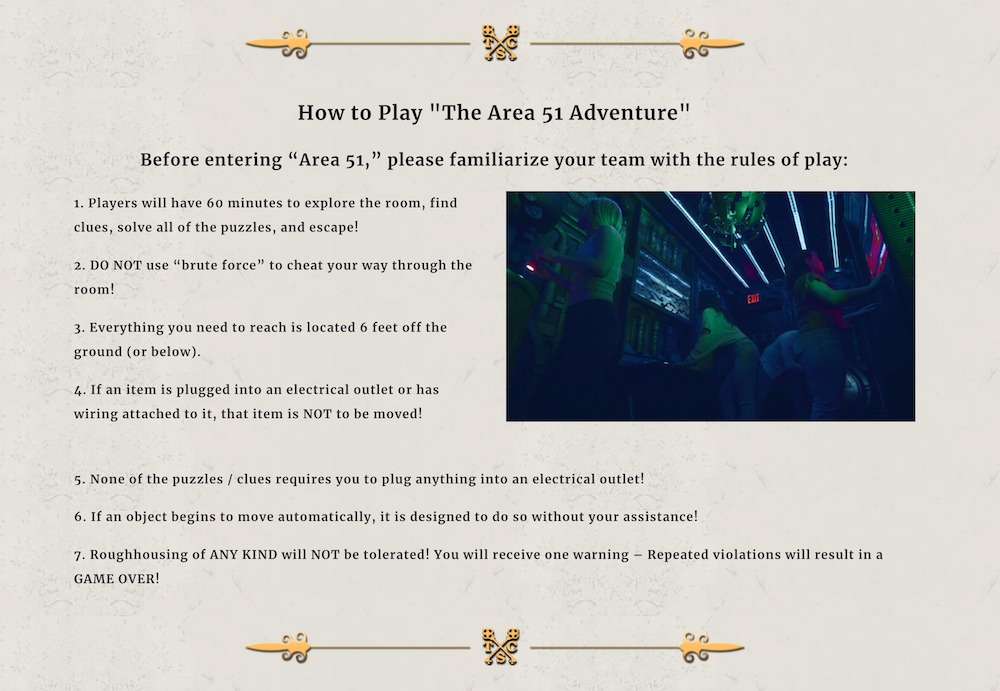
Guiding Users
FAQs can guide users through the decision-making process. By offering information about your products or services at various stages of the customer journey, you can help users make informed choices and move closer to conversion.
Building Confidence
When users find answers to their questions easily, they are more likely to trust your brand and make a commitment. This can lead to higher conversion rates and increased revenue.
Take Action!
If you don’t already have a Frequently Asked Questions (FAQs) page, here are 3 actions you can take to create a page that will make it easier for your visitors and your business!
Identify Common Customer Questions
Start by compiling a list of frequently asked questions that your customers or website visitors typically have. Consider reaching out to your customer support team or reviewing past inquiries to gather this information. Understanding what your audience commonly asks is crucial for crafting a relevant FAQ page.
Organize and Structure the Content
Once you have a list of common questions, organize them into categories or topics. Grouping related questions together makes it easier for users to navigate and find the information they need. Ensure that each question is concise and clear, and provide detailed yet straightforward answers. Use a user-friendly format, such as bullet points or accordions, to make the content easily scannable.
Create the FAQs Page
With the content prepared, it’s time to create or your website’s FAQ page. Build a dedicated page making sure it easily accessible from your website’s main navigation menu or footer. Adding reviews and a “What To Expect” section (if it makes sense for your business) is also a great way to build trust and convert your visitors to customers.
Take Away
A Frequently Asked Questions (FAQs) page is far more than just a helpful addition to your website—it’s a dynamic tool that can enhance user experience, improve SEO, and boost conversion rates. As an integral part of your online presence, a well-crafted FAQ page can help your business stand out and build stronger relationships with your customers.


